Assetto Corsa Csp or Lua Traffic Tool Mod Installation Guide
There are 2 types of traffic
1. Single-Practice Selection- Lua or Csp Traffic Tool (Offline Traffic mod)
2. Online-Server Traffic and Single-Trackday Traffic (ai pi lane and fast lane) (traffic layout)
Single-Practice Selection- Lua or Csp Traffic Tool or Planner
Create Your Own Traffic Simulation with this Csp Traffic Planner. This Traffic is used for Offline - Practice.
How to install a CSP traffic planner or tool
- mtn_victoria_police
- hk51_traffic_bus_volvo_super_olympian
- ks_porsche_macan_traffic
- traffic_audi_a4
- traffic_cadillac_escalade
- traffic_beetleboi
- traffic_alfa_mito
- traffic_alfa_159
- traffic_chevy_imp
- traffic_crown_vic
- traffic_toyota_rav4
- traffic_dodge_challenger_srt
- traffic_isuzu_haulerb
- traffic_isuzu_tanker
- traffic_isuzu_npr
- traffic_mercedes_sprinter
- Traffic_Mule_Short_truck
- traffic_nissan_leaf
- traffic_range_rover_ss
- bmw_e30_w_traffic
- traffic_taxi_nissan_bluebird_u12
- traffic_toyota_camry
- traffic_toyota_crown_traffic
- traffic_toyota_prius
- traffic_truck_Isuzu_Giga_long
- traffic_victoria_crown_police
- traffic_volvo_v70
- Alfa Romeo Giulietta
- Ambulance
- BMW 850 CSi
- BMW M3 E92
- BMW M5 E34
- BMW M5 F10
- BMW X6M
- MNBA Bus 1
- MNBA Bus 2
- Chevrolet Camaro ZL1
- Chevrolet Impala SS
- MNBA Delivery 1
- Dodge Ram SRT10
- Ferrari 458
- Fiat Abarth 500
- Ford Transit
- GMC Vendura
- Hyundai Veloster
- Mercedes-Benz A200
- Mercedes-Benz ML63 AMG
- Police 1
- Subaru Impreza 22B
- Subaru Imprezas204 (by Mikologatschi)
- Subaru Legacy B4GT (by Mikologatschi)Subaru Legacy RS
- Subaru WRX STI
- Truck 1
- Truck 2
- Truck 3
- Truck 4
- Volvo 850R
- Volvo S60R
- VW Beetle
- VW Bora VR6
- VW Corrado
- VW Fox
- VW Golf 3 VR6
- VW Golf 4 R32
- VW Golf 5 GTI
- VW Golf 6 GTI
- VW Polo GTI
- VW Scirocco
- VW Touareg
https://www.patreon.com/posts/csp-traffic-v0-1-77034132
This Traffic includes 25 different Bikes, Cars, Trucks, Buses, Taxis, Police Cars and More. This is DUTCH HIGHWAY Traffic Simulation In Assetto Corsa. This Traffic Looks like Dutch Traffic Cars.
https://www.patreon.com/posts/adding-extra-in-106574811
This Traffic includes 32 and 48 different Bikes, Cars, Trucks, Buses, Taxis, Police Cars and More. This adds extra cars to Mnba and 2 real traffic simulations in Assetto Corsa. This Traffic Looks like Dutch Traffic Cars.
Step 2)
Then Install 2REAL - Traffic Planner Patch 1.0 (If needed)
(improve your AI traffic behaviour in offline traffic csp or lua traffic tool)
2REAL - Traffic Planner Patch 1.0 - https://www.patreon.com/2real_mods
`Steam/Steam apps/Common/Assetto Corsa/extension/lua/tools/ CSP traffic tool/ src/ simulation`
How to Fix 2REAL - Traffic Planner Patch 1.0 Bug?
(Car falling through the ground)
Open Steam
- Right Click Assetto Corsa
- Manage
- Browse Local Files
Extension - Lua - Tools - Csp Traffic Tool - Src - Simulation
Right-click Traffic Config
Open with notepad
` Change IntersetionYThreshold = 5`
and Save.
How to install Others Created Assetto Corsa Traffic Mod or Traffic Simulation
First Download the Traffic Simulation or Traffic Mods Files(Surface.ini and Traffic.json).
If you Want Traffic Mods Checkout Below Links
- Proakd Traffic Mods Click Here
- Go to the Race department Website Search "Traffic Mods", "Traffic Planner", "Traffic Layout" and "Traffic Simulation".
Then Go to
`Steam\Steam apps\Common\Assetto Corsa\content\tracks\(Trackname)\data\(paste Downloaded Surface and Traffic Files)`
Then Go to Content Manager - Select the track - And press "Go" to launch the Game - Go to the menu - Select Object Inceptor - Select Traffic Planner -Set how many traffic cars you want in the track and play.
How to Create Your Own Assetto Corsa Traffic Mod or Traffic Simulation
- Prepare the track to which you wish to add traffic: In order for scripting physics to operate, the track must have custom physics enabled and specifically allow scripts to affect physics.
- To do so, simply locate and update the "surfaces.ini" file in your track.
- This "surfaces.ini" file can be found in either
- And the last step is, that you go to settings -- CSP and then to GUI in order to make sure that the point-and-click objects inspector is activated.
Csp Traffic Tool or Planner
- Simulation
- lane
- Intersection
- Areas
- Rules


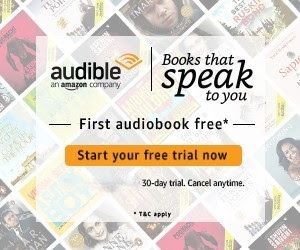
0 Comments